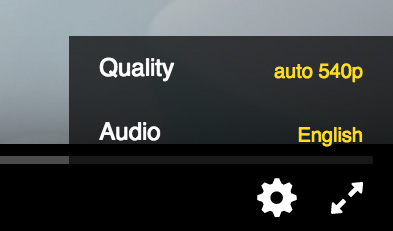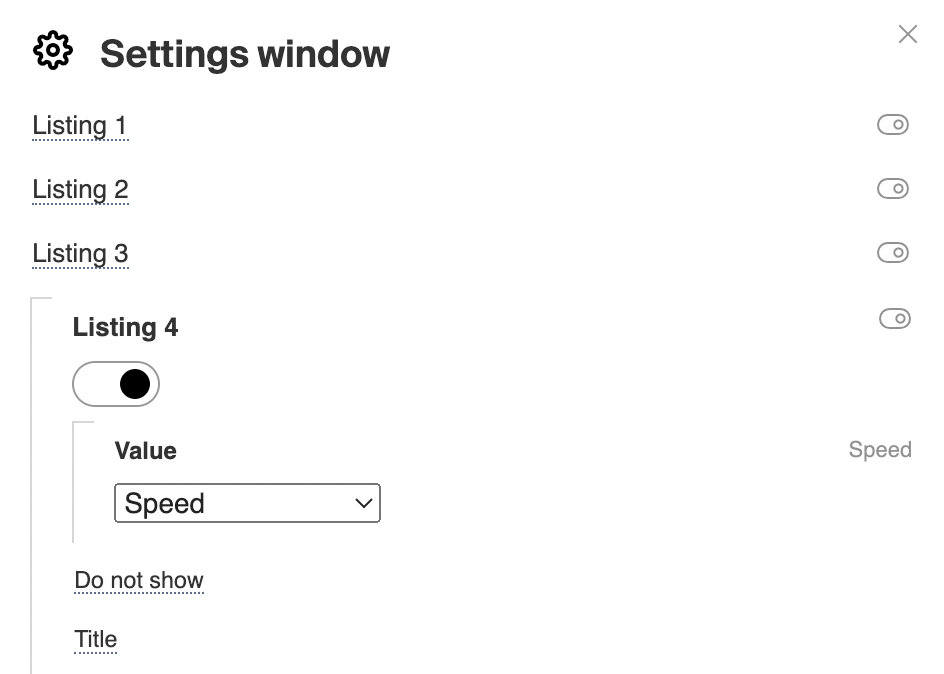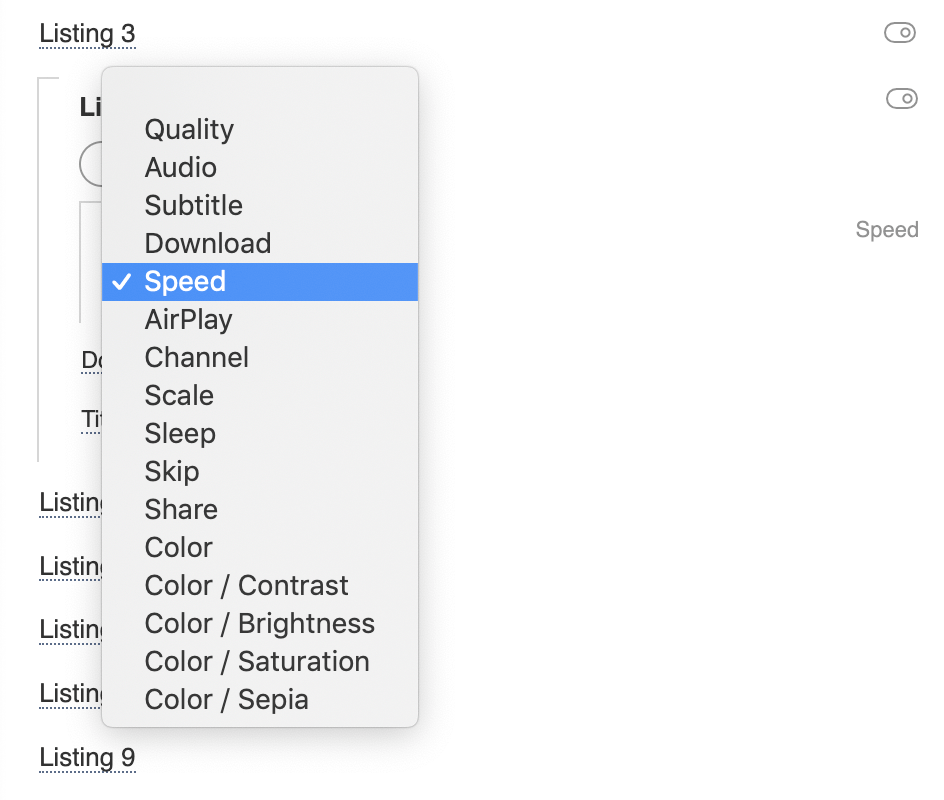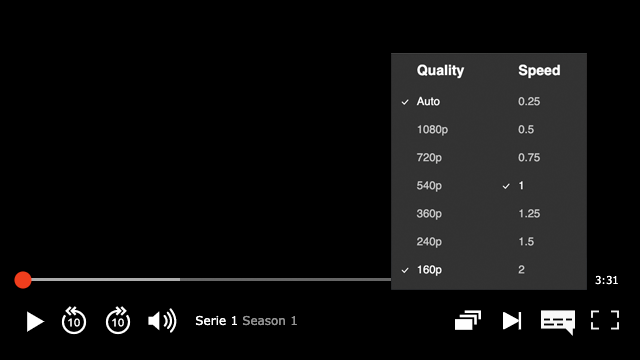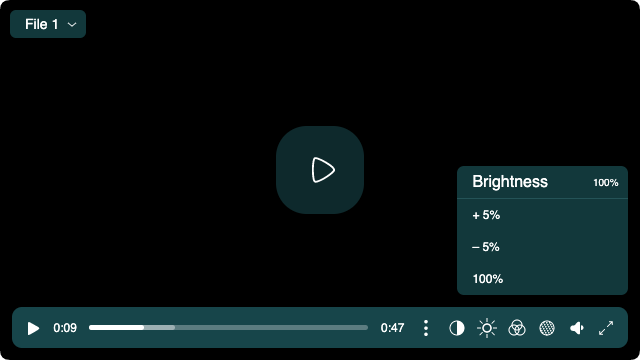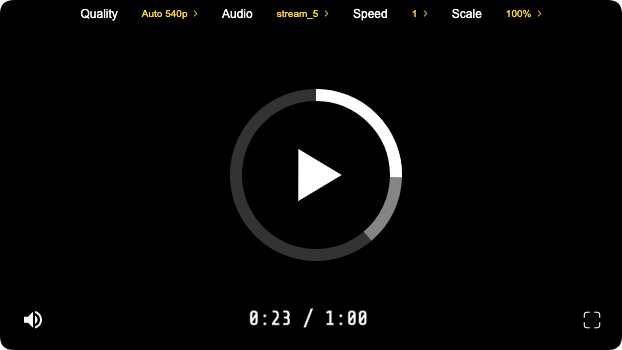Okno nastavení Omlouváme se, tento článek je dostupný v angličtině By default, the choice of settings is displayed when you press the menu button, if any choice is available.
The settings window can be configured in the
If the menu button is not visible, add some settings. You can specify several quality options in
Different ways to display the menuIn the advanced menu settings, there are many options to show the menu on hover or horizontally. You can also combine menus in one window, make a separate list or your own switcher. |