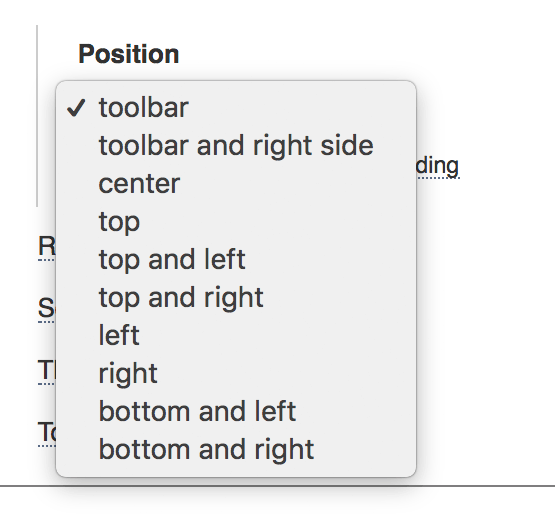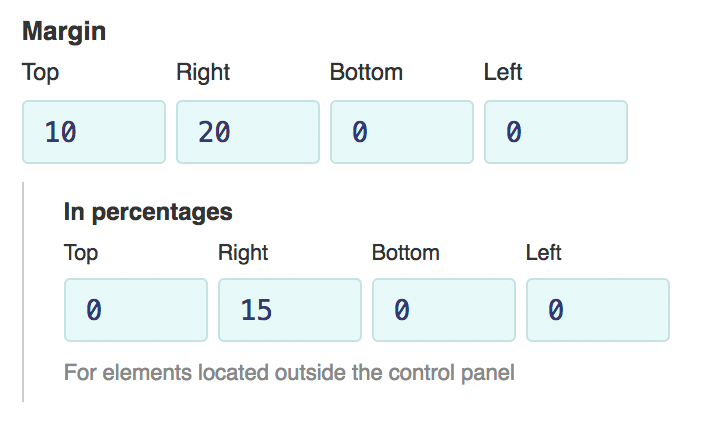Umístění prvků uživatelského rozhraní Omlouváme se, tento článek je dostupný v angličtině You can place elements on the player screen anywhere by selecting the location of the binding.
You can move elements by indenting them with margins.
In PRO you can use indentation in percent which is summed with the main margin in pixels. It works for items that are located outside the control panel in the direction of the binding point. This means that you can move to 15% on the right only element that is tied to the right side of the player. An example of such an arrangement can be seen in this template. |