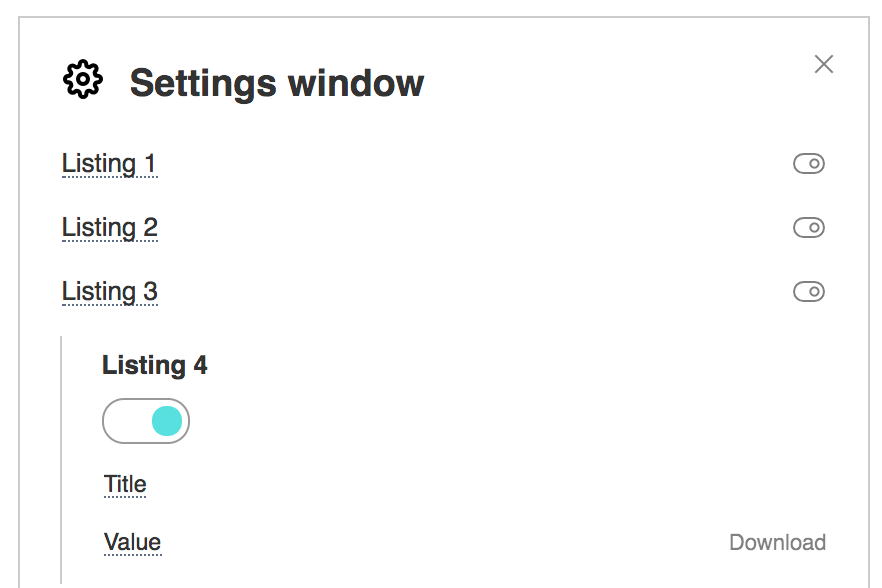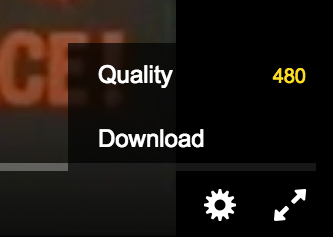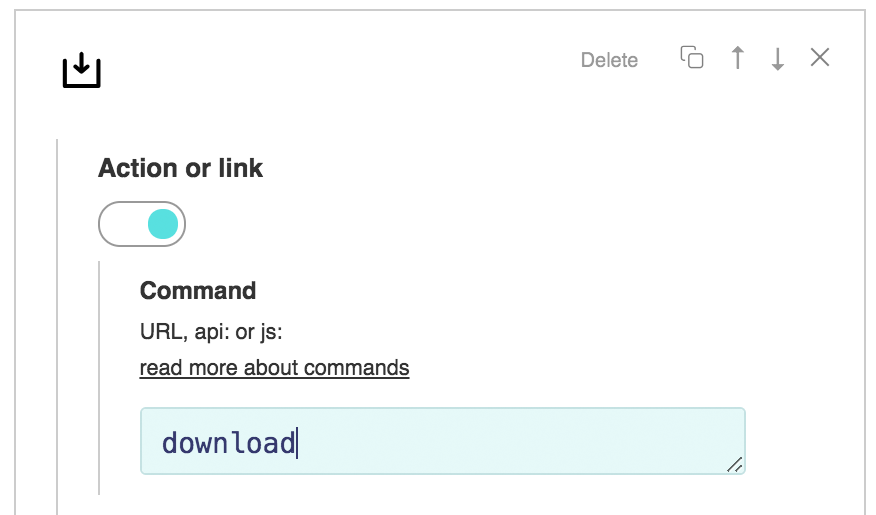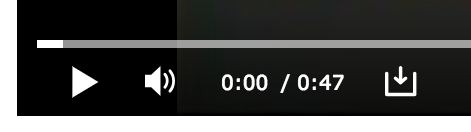Przycisk pobierania Przepraszamy, ten artykuł jest dostępny w języku angielskim You can add a download button to your player. Video version of this guide on YouTube
Using the menuEnable the
Using the custom buttonIn the PRO version of the builder, you can create the custom button with a download command.
How it worksWhen you click on the Download option or button, the browser will open a new tab with a direct link to the file. If you play mp4 or mp3, the file will open in the browser player and the user will need to save the file via the browser menu, or press Ctrl + S (Command + S for Mac). Immediate download can be initiated if the file is giving by the server as an application, for example application/octet-stream or binary file in a header. You can redirect download to another file. This is especially useful in case of HLS or DASH files. You need to add the download parameter to the code and specify link to another file to be downloaded. var player = new Playerjs({id:"player", file:"//site.com/video.m3u8", download:"//site.com/video.zip"});
The same parameter can be used in playlists. |