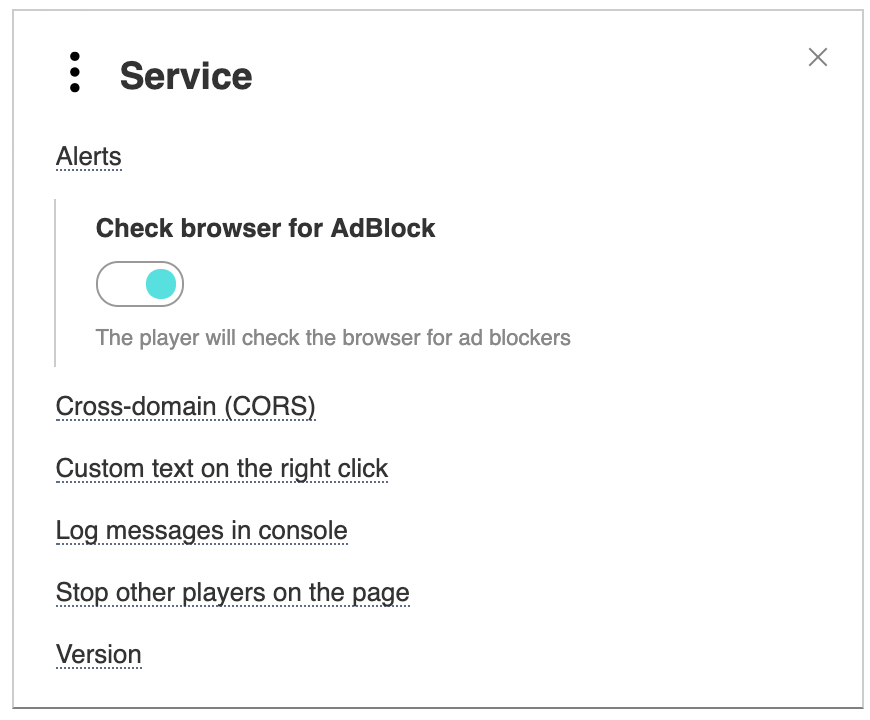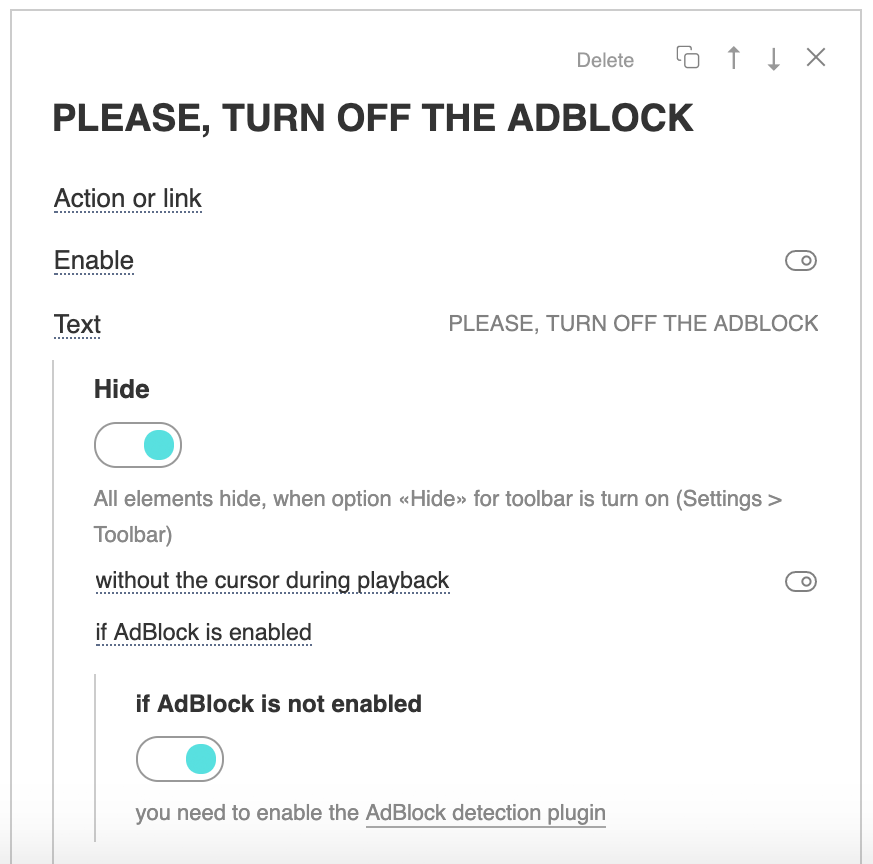广告拦截检查 抱歉,这篇文章有英文版 The player has the ability to determine the presence of browser extensions that block ads. Just enable the
How it worksThe player makes a test request to a popular advertising domain and checks for blocking. You can change this address if blockers have included it in exceptions in the settings. UI reactionThe player can change the interface in a certain way if advertising is blocked. There are options in the settings of all elements An example of such message (don't forget to enable AdBlock) In the JS API there is a request that returns the presence of AdBlock. Also this event available for the Google Analytics which helps you to collect data of plays with blocked ads. All these options are available in the full version of the builder PRO |