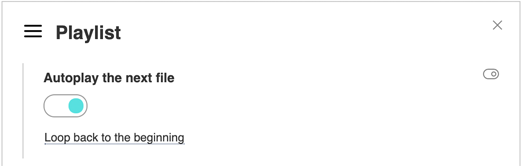播放列表自动播放 抱歉,这篇文章有英文版 To enable automatic playlist playback, just enable the option
You can also enable autoplay of the following file in the code using the autonext parameter var player = new Playerjs({id:"player", file:"playlist.txt", autonext:1});
You can use this command to configure a switch in the user interface. The autonext parameter can also be specified in a playlist to control the transition selectively. You can also use the next:1 parameter to skip positions in the playlist that you don't want to play automatically. |