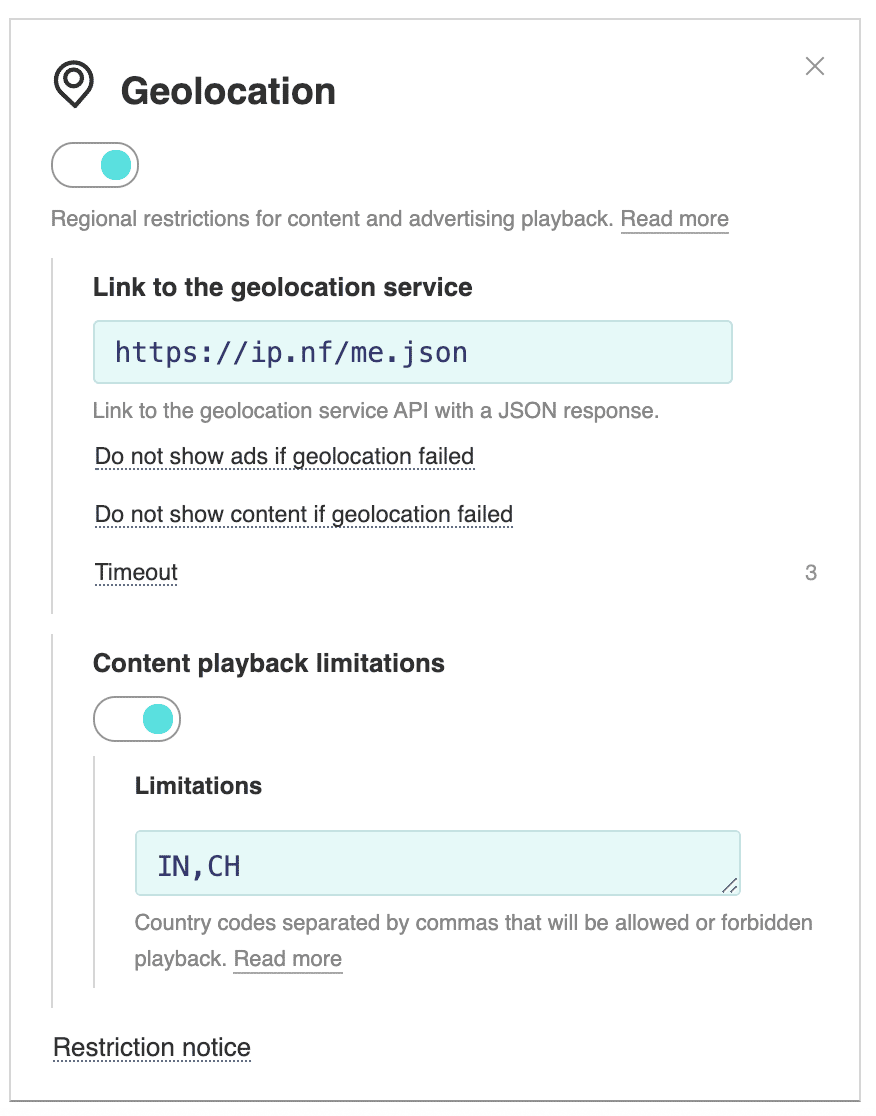地理限制 抱歉,这篇文章有英文版 You can restrict playback in the player to a specific region using the Firstly you need to specify a link to the geolocation service. Many of these services (paid and free) can be googled by ip location api keywords. It is important that the service supports the HTTPS, CORS and JSON response (the player searches for the country code in the country_code or countryCode parameters in the response). You can also deploy your geolocation service if you think it's necessary. To allow content to be played in the specified regions, enter country codes separated by commas. Country codes must be in two-character ISO-3166-1 format in any case (lowercase or uppercase characters). Example to allow playback in all countries of the European Union: AL,AD,AT,AZ,BY,BE,BA,BG,HR,CY,CZ,DK,EE,FI,FR,GE,DE,GR,HU,IS,IE,IT,KZ,XK,LV,LI,LT,LU,MK,MT,MD,MC,ME,NL,NO,PL,PT,RO,RU,SM,RS,SK,SI,ES,SE,CH,TR,UA,GB,VA If you want to NO_AR,NO_BO,NO_BR,NO_CL,NO_CO,NO_EC,NO_FK,NO_GF,NO_GY,NO_PY,NO_PE,NO_SR,NO_UY,NO_VE You can not mix prohibitions and permissions, you need to use one of them. If the geolocation service does not respond, or does not have time within the timeout, the content will be displayed by default. You can change this behavior in the plugin settings. You can also set a special text, image, or video for the screen with a notification about the restriction. The geolocation service is also used for ad geotargeting. This plugin is available in the full PRO version of the builder. |