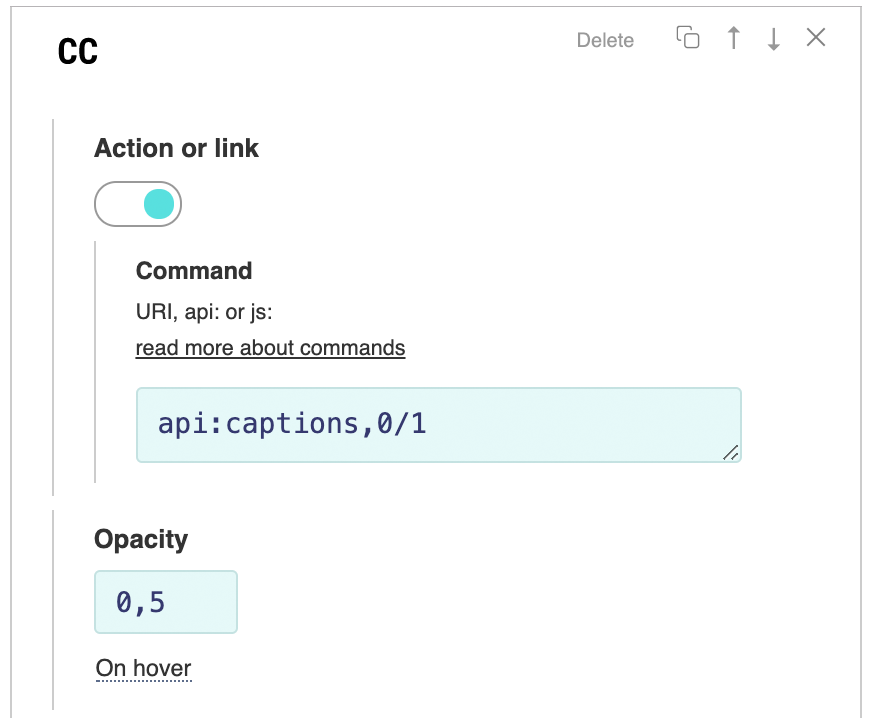HLS 字幕 抱歉,这篇文章有英文版 SubtitlesBy default, the player uses the subtitle connection using separate files, but for HLS it is possible to use the built-in mechanism, which is in the hls.js module. Subtitle options in this case the player will receive from the manifest m3u8 (in some cases (Safari, iOS) the stream is played directly by the browser and the player will not see the subtitles). It is enough to enable the option in the plugin Unfortunately, this method does not allow you to control the design and location of the closed captions. Therefore, we recommend to implement the display of subtitles separately. You can also change some subtitle parameters using CSS. By default, the embedded subtitles are disabled, but you can enable them by specifying the name of the default subtitle in the code with the default_subtitle parameter CaptionsSupport for embedded captions can be enabled with your own button. You need to add a custom element to the control panel, specifying in the |