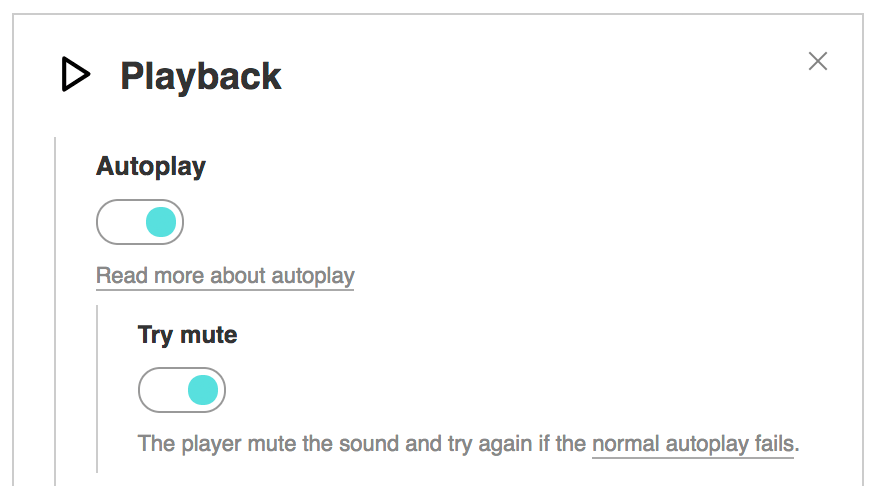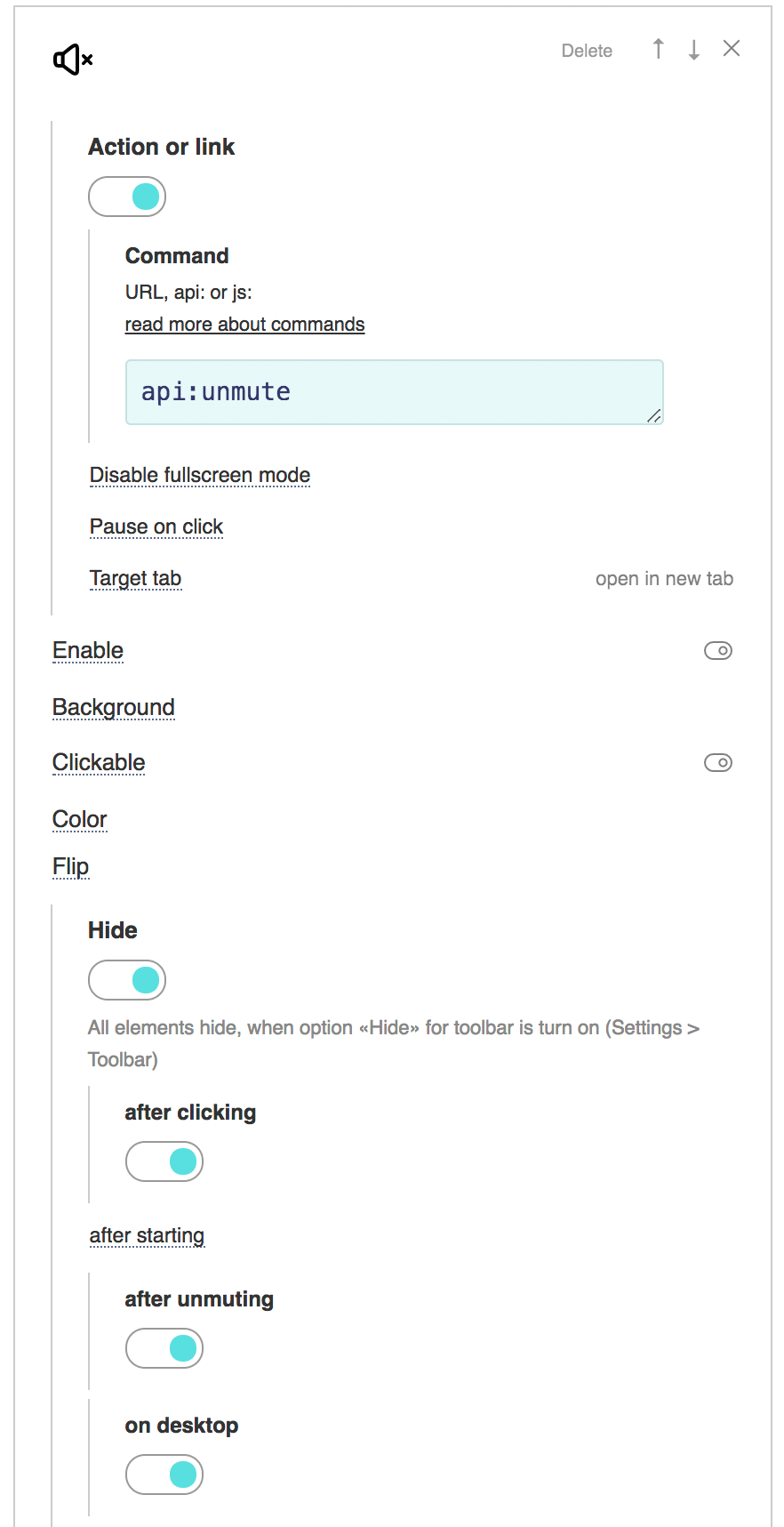Ztlumené automatické přehrávání Omlouváme se, tento článek je dostupný v angličtině Some browsers can block autoplay when the user does not click on the screen or click on any button. To avoid this limitation autoplay is used without sound. From the version 8.46 this option is enabled by default
Custom unmute buttonTo improve interaction with the user, you can make a special element that will enable sound. Video version of this guide on YouTube
In PRO you can add custom elements, for example.
See how it works in this template. How to enable sound and show controls on play1. Create a custom button in the center of the player and assign a command api:seek,0;play 2. Turn on this button mode 3. Turn on the control panel mode 4. Enable the option in the settings 5. To make the first tap on the screen resume playback, enable the option |