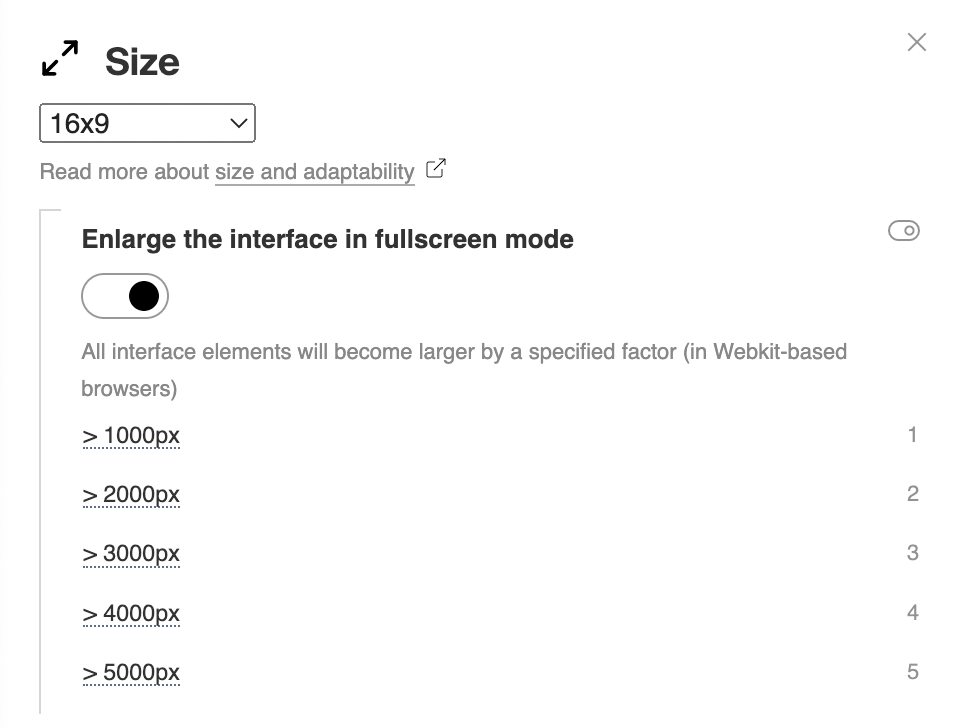Boutons agrandis en plein écran Désolé, cet article est disponible en anglais You can set the automatically zoom of the player interface depending on the size of the full screen. This option is enabled by default (from v.18) and only works in Webkit-based browsers (Chrome, Safari, Edge, etc.). You can change it with PRO.
You can set the factor depending on the width resolution in full screen mode. For example, a value of 2 will cause the buttons to double in size if the screen is larger than 2000 pixels wide. |