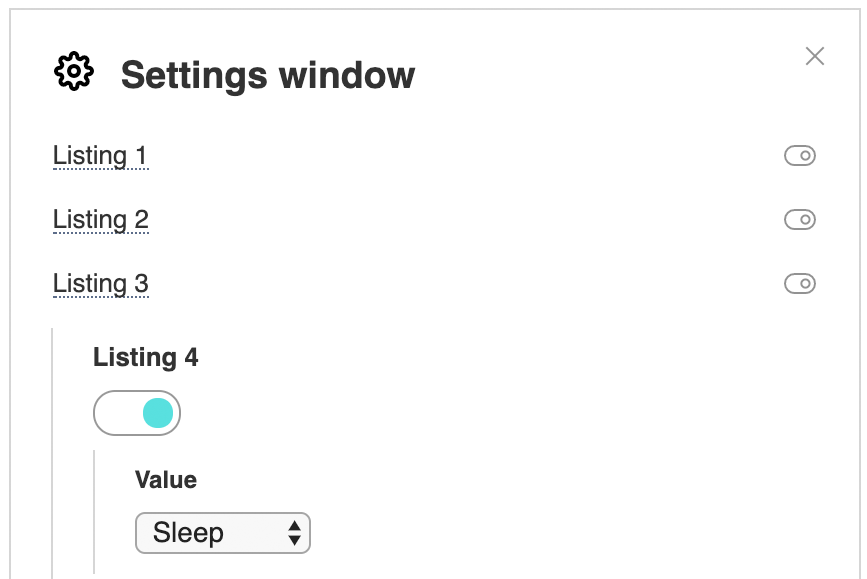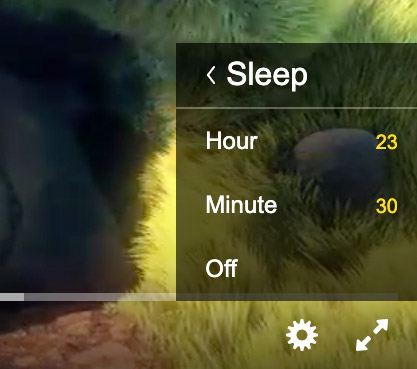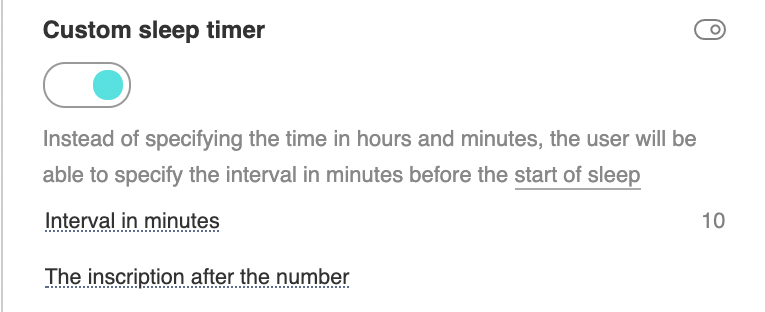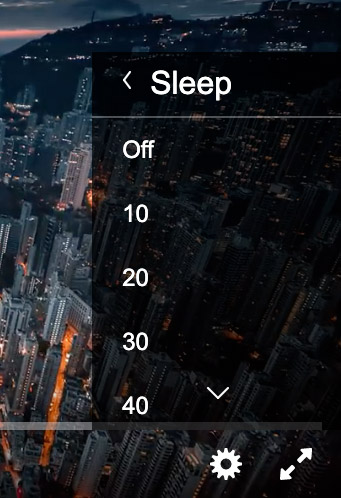Uyku zamanlayıcısı Üzgünüz, bu makale İngilizce olarak mevcuttur You can activate a sleep timer in the settings menu . The player itself turns off playback at a given time. Just add the
The sleep time setting appears in the menu.
You can see how this works in this audio template: Interval version of the sleep timerYou can change the sleep timer to an interval view in the advanced menu settings in the extended PRO version of the builder. In this case, the user will be able to select the number of minutes in the menu when the player goes to sleep.
|