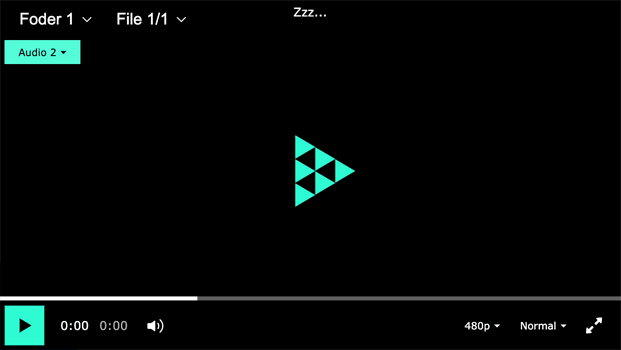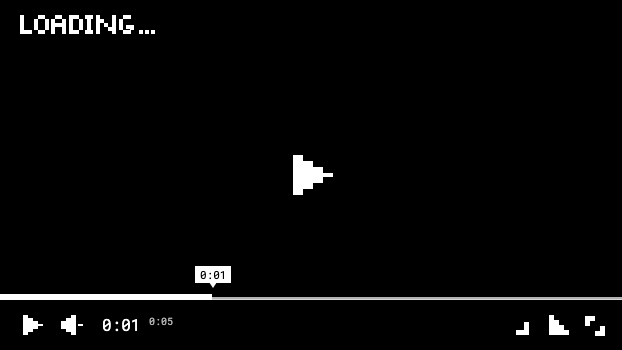自定义缓冲图标 抱歉,这篇文章有英文版 You can disable the standard buffering icon in the player UI and add your own text or graphic anywhere on the screen. Just enable Please see how it works in these free templates: You can also add rotation to this element during buffering. Just enable the Custom animationYou can create your own animation for the buffering icon outside. You need to assign an id to the element to bind your JS or CSS animation. You should start the animation when receiving the buffering API event and stop it when the buffered event occurs. |