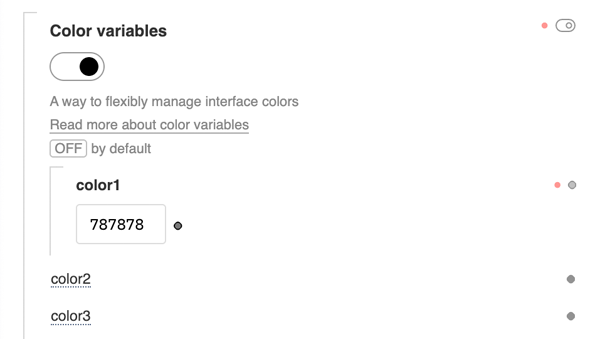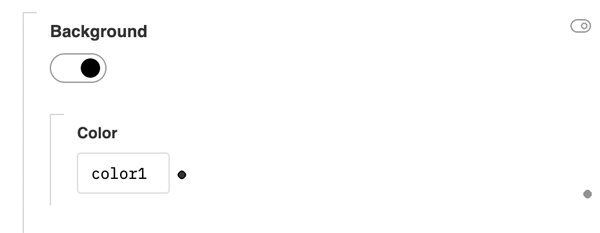颜色变量 抱歉,此页面正在等待翻译成土耳其语 You can change the color of the player interface in the code or via the API. Just set the color variables in the PRO settings
Then you place color variables for any UI elements.
The values can be changed in the player code. let player = new Playerjs({id:"player",file:"video.mp4",color1:"#ff0000"});
Also you can use API. player.api("color2","#ffff00");
Example with a free skin: BlurThere is an important feature of setting color variables if you use the effect of blurring the background of various elements. In this case, the opacity should be set in the settings of the color variable, not the element whose background is blurred. |