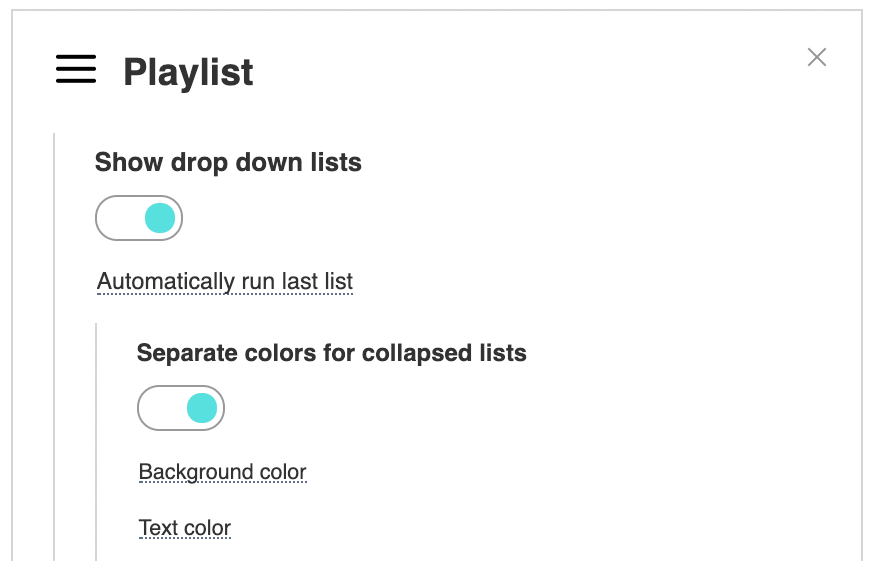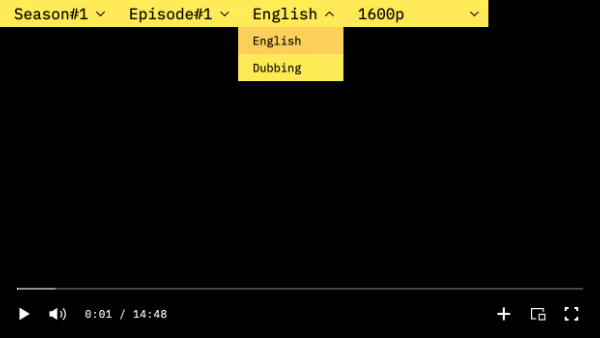Dropdown-Wiedergabeliste Leider ist dieser Artikel auf Englisch verfügbar With PRO you can design your playlists like drop-down lists. In this mode you can use up to 4 levels of nesting. If you want to display such playlist constantly – you need to enable the By default, the color of the drop-down playlist is set in the There is a free template with a drop down playlist. How to add audio and quality selectionYou can also add drop-down lists with a choice of audiotracks and quality selection. Just enable |