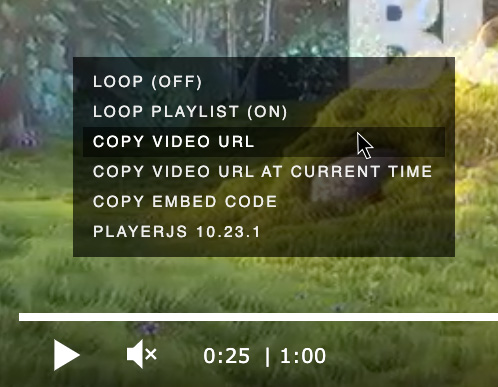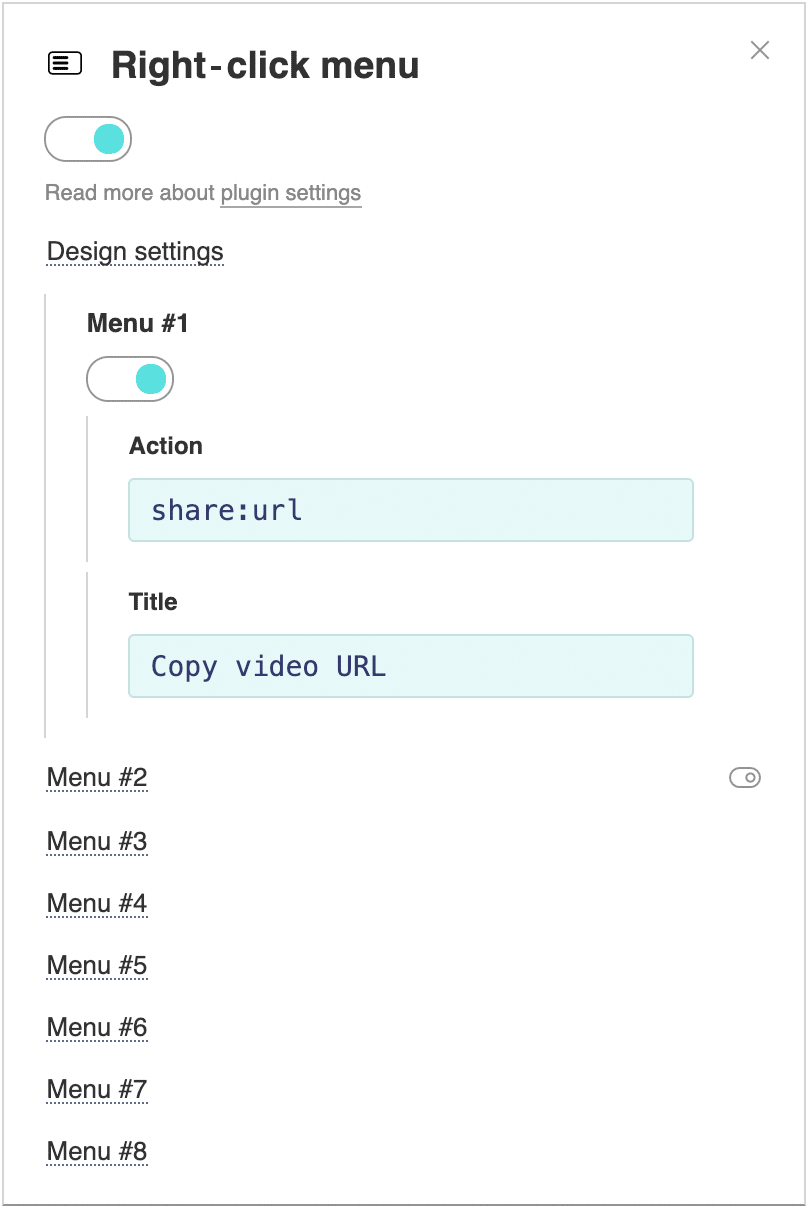上下文菜单 抱歉,这篇文章有英文版 You can customize your context menu, which appears when you right-click on the player.
Just enable the You can to specify a name and action for each menu item. The action can be a call the player API, the share plugin, exteranl JavaScript function or open a link.
Examplesapi:api:toggle will switch the playback mode. api:loop,0/1 will switch the loop mode. api:playlistloop,0/1 will switch the loop mode for the whole playlist. api:autonext,0/1 will switch autoplay in playlist. api:shuffle,0/1 will switch shuffle playback mode. api:stretch,1/0 will stretch the video to fill all screen. share:For these commands the share:url copies to the clipboard the share URL that is specified in the url parameter. You can also make an item in the menu with a share link with a time point. Just specify an URL using the url2 parameter with the {time} macros share:embed will copy the iframe player code to the clipboard (the iframe URL must be specified to the player by the embed parameter). share:facebook opens the export window to Facebook. url:url://site.com opens the link in a new browser tab. js:js:MyFunction,1,2 call your js function and pass it two values (1 and 2). |