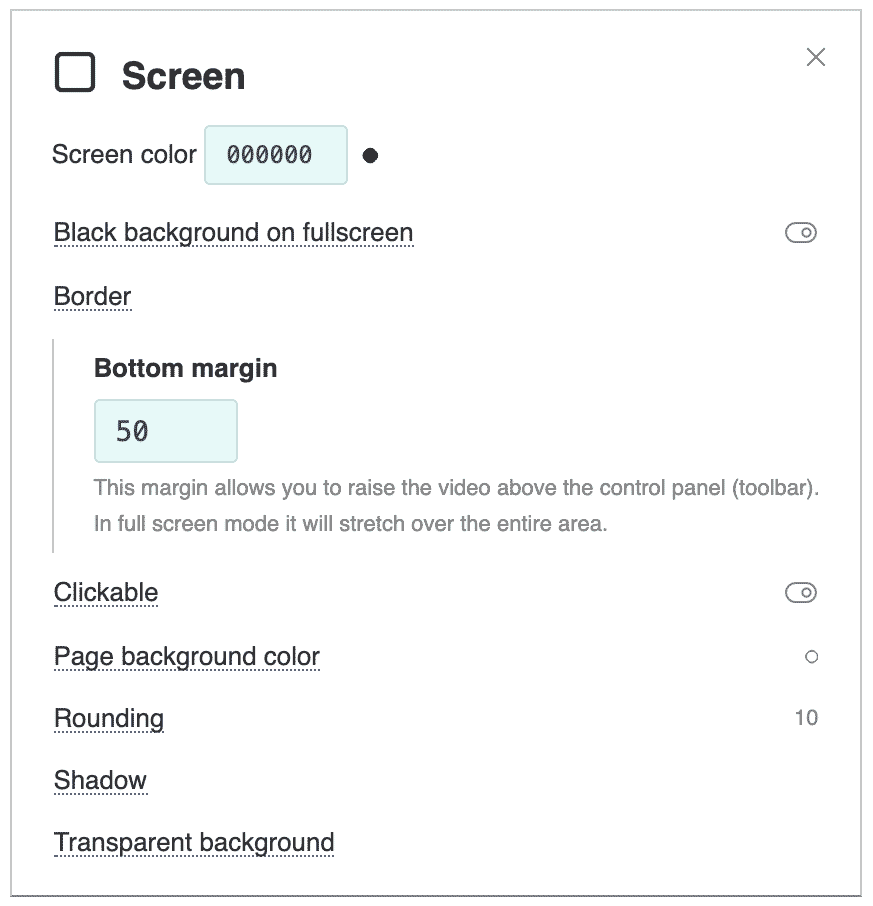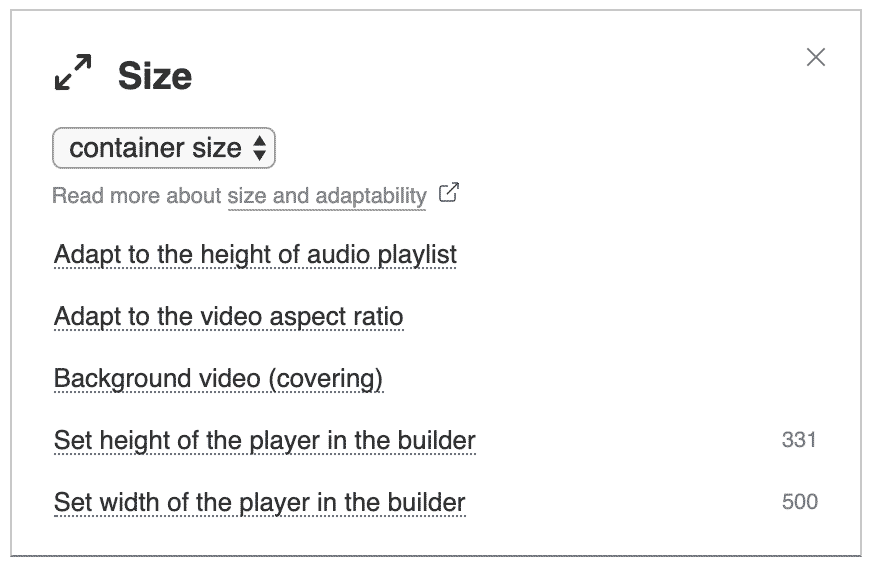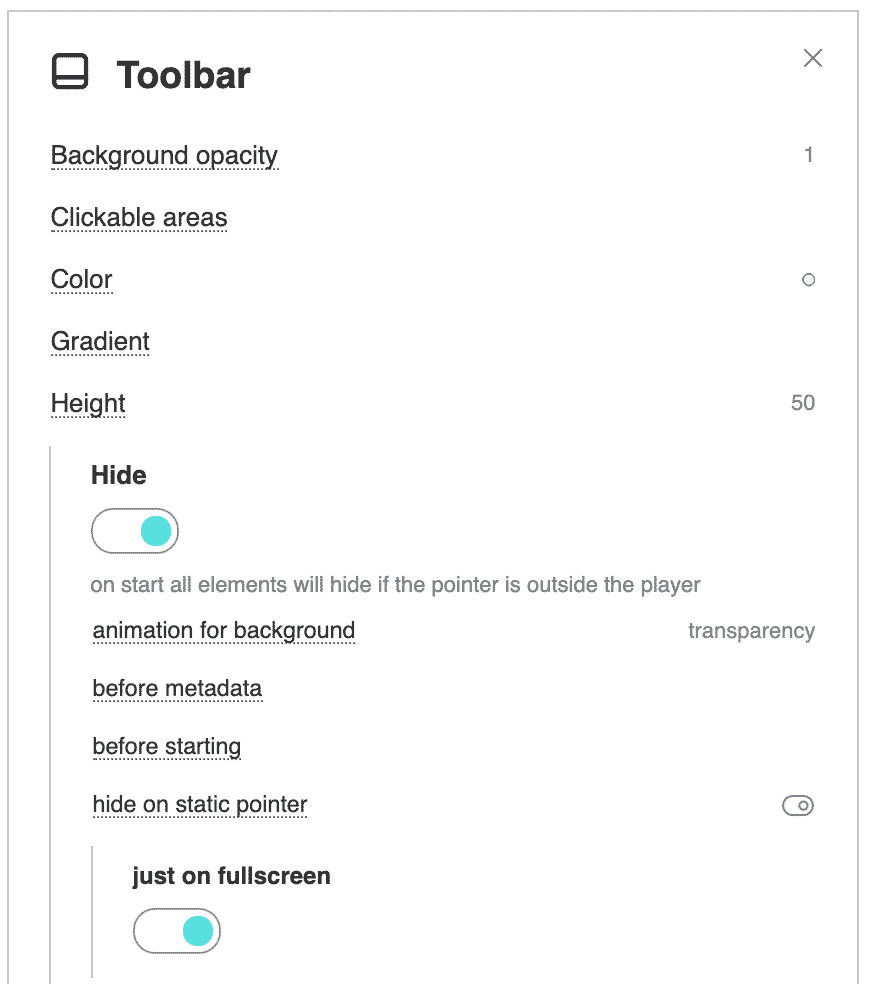Barra de herramientas debajo y fuera del vídeo Lo sentimos, este artículo está disponible en inglés You can place the toolbar under the video in the full PRO version of the builder. The control panel in this case will always be visible, except for the fullscreen mode where the video will still be stretched to the full screen, and the panel will be hidden, as usual. 1) Set the bottom margin in the 2) Use 3) Enable the You can see how it works in this template. |