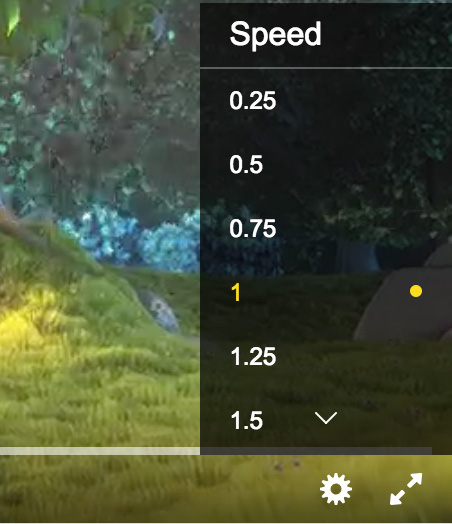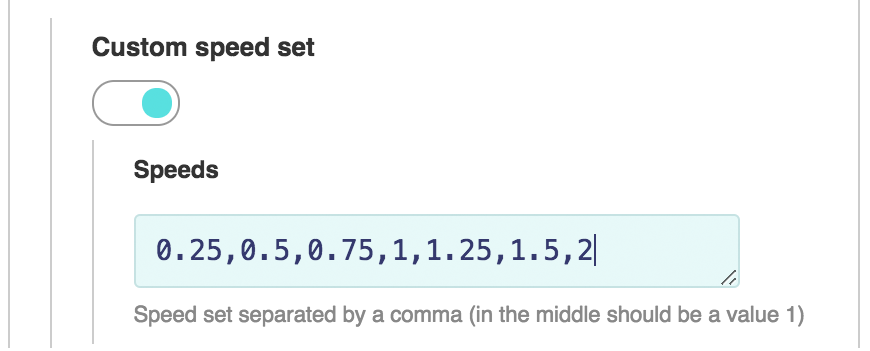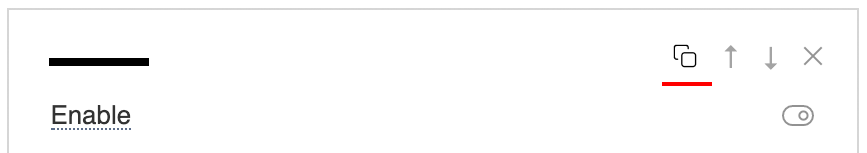播放速度 抱歉,这篇文章有英文版 You can enable the speed switching in the player menu in the settings
You can change the default speed set in the settings
Remembering the selected speed can be enabled in the settings Since version 18, you can use the default_speed parameter in the player creation code if you need to set the default speed value. Some of this options require PRO How to make a linear speed controllerYou can create a linear speed controller in the extended PRO version of the builder. Just make a duplicate volume control (there is a special icon for this).
Then you need to change the value of the For quickly return to normal speed, we also recommend creating a custom element with the api:speed,1.0 command next to it. |
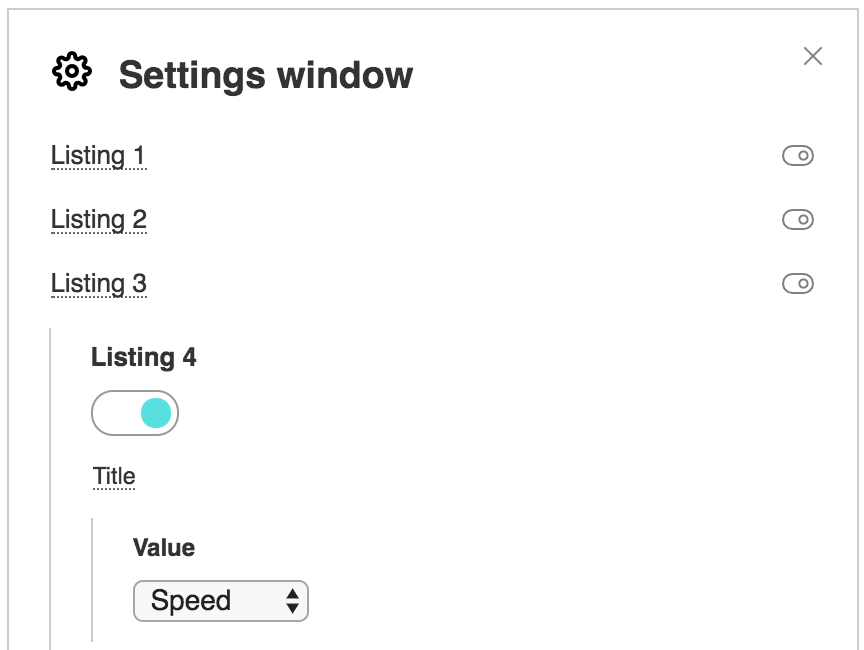 .
.