Responsive interface
If you want to change the interface of the player depending on its size (for example, on small screens the player is so small that one element is not needed and the other is too large) — duplicate element and show it just for the specified width of the player.
Create a duplicate of the element.
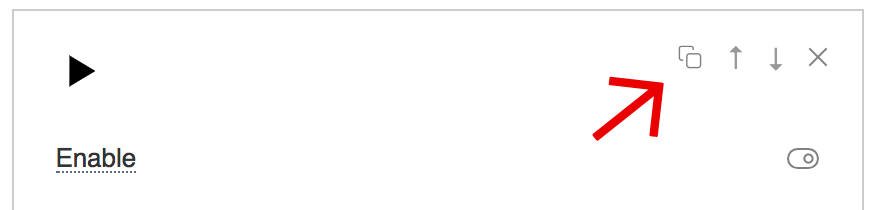
Then change the element. For example reduce and enable option Hide / over the specified width of the player
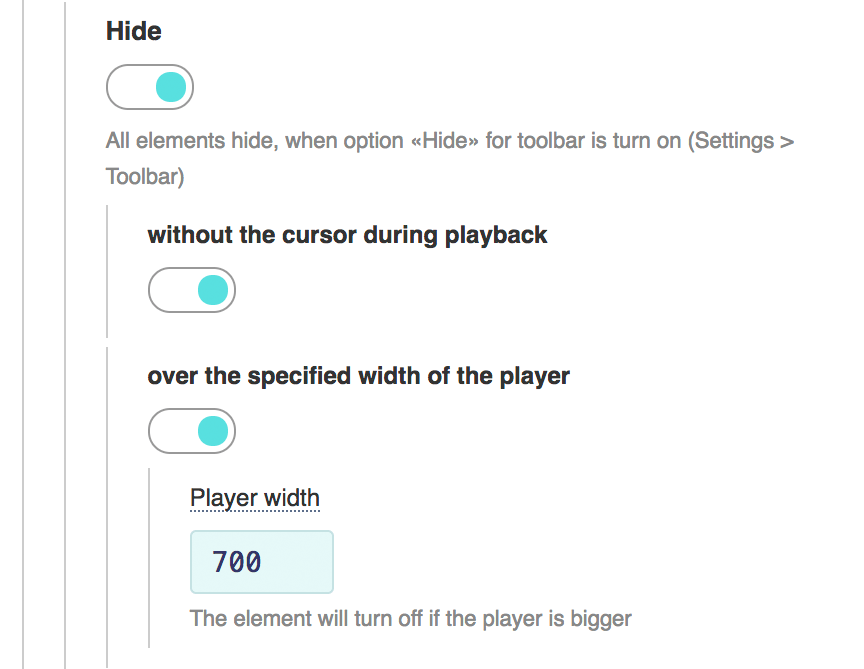
So this clone will be displayed up this width of the player. You can also enable the option without the cursor during playback and this element disappear with the control panel.