Advanced tooltip
You can specify the text for tooltips in the builder for the player elements and customize design
Elements / Element / TooltipIf you need to show advanced tips with pictures and html markup, you can load such content from the outside. Just specify the name of the JavaScript global variable in instead text like var:xxx
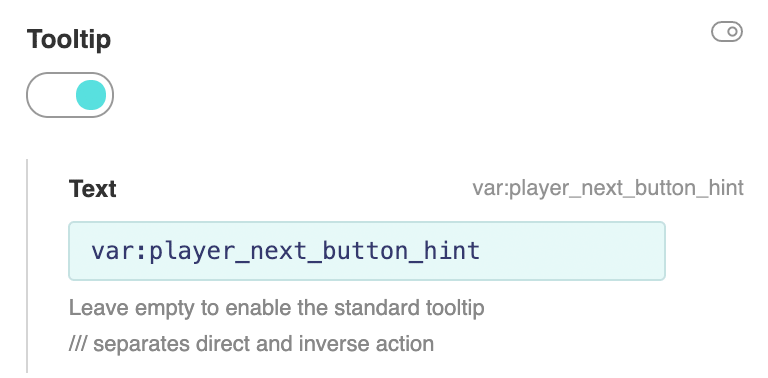
This JS variable must be specified on the player's page with the html code.
var player_next_button_hint = "HTML";
Example of such a button: