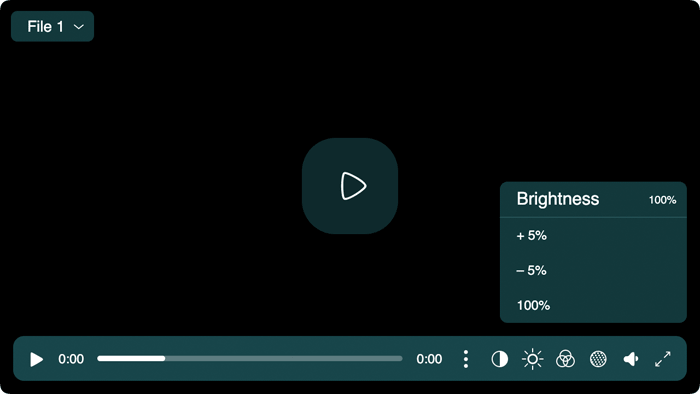Video colour settingsYou can enable video color options in the player settings menu
If you enable one
You can get this template in the free library.
You can also enable each color correction setting by a separate item.
This way is useful for separate elements of each setting. You can create custom element and specify the settings#N command to it (where N is the number of the desired menu setting). You can get this template also. |