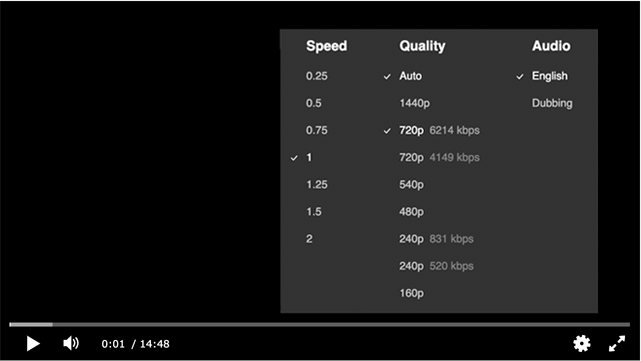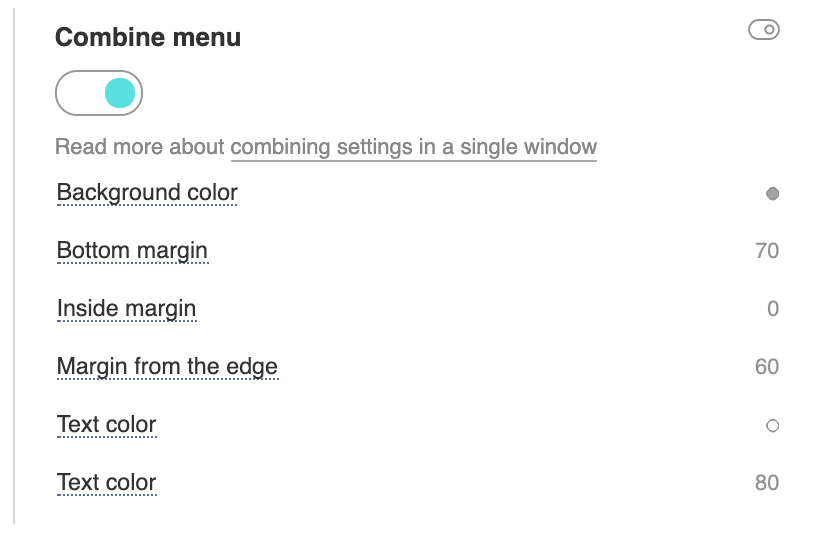Combined settings menuYou can show all options for content settings in one window. Please enable the And add your own element to the control panel with the settings: command with a list of necessary settings separated by commas in the required sequence. You can use the quality audiotrack subtitle scale and speed parameters settings:speed,quality,audiotrack This command will show the speed, quality, and audio track options in a single window, if any. Consider the size of the settings window and hide the custom button on small screens. A sample skin with combined settings can be found in the free template library. How to manage the window locationYou can create several elements in the player interface that will display different menus. By default, the menu will be displayed on the right side. You can also control the location using the button command, specifying right, left or center settings:speed,center You can also set an indent from the edge of the player: settings:quality,subtitle,left:10 |