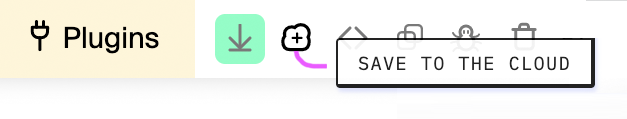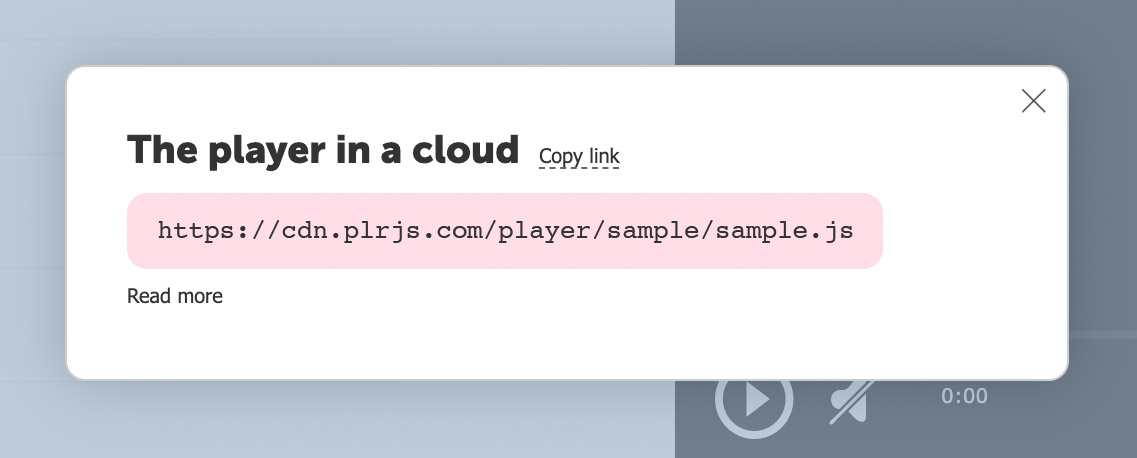云播放器托管 抱歉,这篇文章有英文版 Cloud hosting makes it easy to update your player with a single click. This method also allows you to use the player in the site designers of Wix, Tilda, and others. Due to the increase in violations of the rules, cloud hosting available only for PRO and Enterprise users from 2022 (all saved players will remain working). Please, do not publish content that violates the copyrights using this service. How to save the player in the cloudYou can find
After saving you'll get a link to the player script.
You can copy the link to this script and place it on your site as usual. Using an iframe (recommended for site designers)You can use the easiest way to integrate the player via iframe. The link to the frame will look the same as the link to the script, only the extension .js should be replaced with .html <iframe src="//cdn.plrjs.com/player/XXXXXX/YYYYYY.html?file=//plrjs.com/sample.mp4&title=Title" type="text/html" width="640" height="360" frameborder="0" allowfullscreen=""></iframe> Features
|