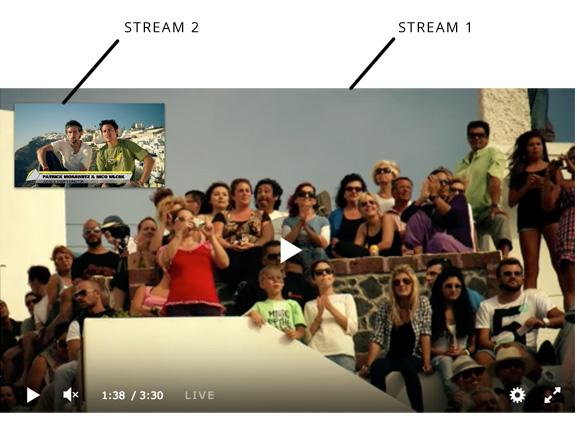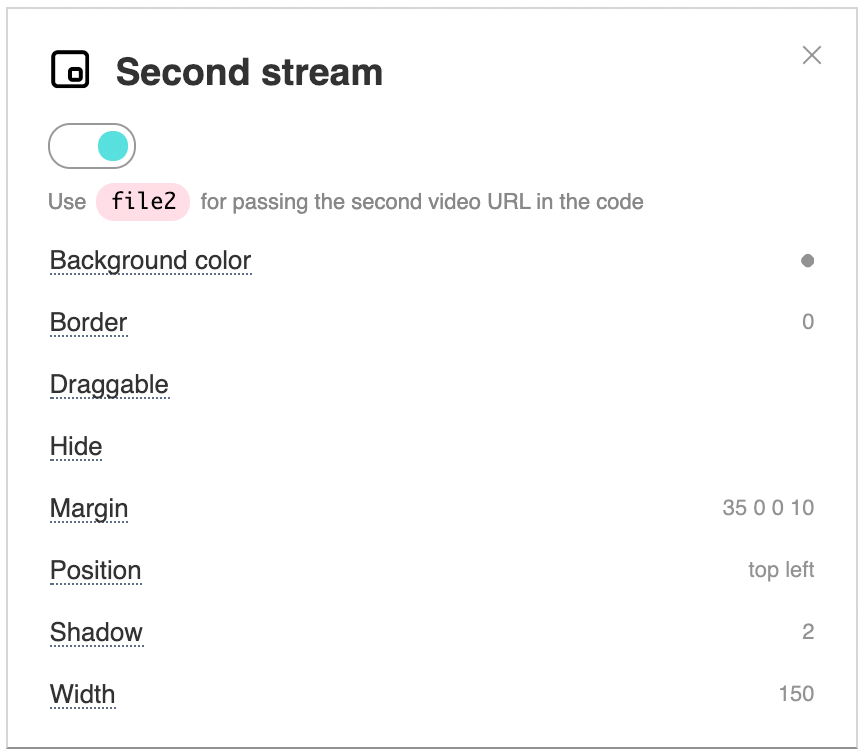Second streamThis module allows you to add playback of a second stream (for example, video from another camera or soundtrack). VideoClicking on the picture of the second stream instantly swaps the streams.
This plugin can be enabled in PRO, you can configure dimensions, location and other options.
You can also enable the ability to drag the second screen. Streams can also be switched by custom button. Please use the following command: api:switchpip,0/1 The JS API also has a pip command for hiding / showing the second screen. AudioYou can add a second audio stream. Just enable the In this case the second stream will be as soundtrack, which can also be looped in the settings if necessary. There is such an example in the skins library. APIYou can control the volume of the second stream through the API command volume2 player.api("volume2",0.5);
You can also update content with the file2 command player.api("file2","https://site.com/audio.mp3");
These API commands work with version 21+ |