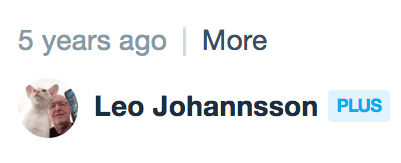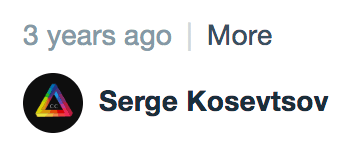Playing Vimeo
To play a Vimeo video you need to enable the hosting support option in the builder
Plugins / Vimeo
Use a Vimeo URL to your video as a source link in player initiation:
var player = new Playerjs({id:"player", file:"https://vimeo.com/100710392"});
In the same way you can use Vimeo videos in playlists and custom advertising, but you need to consider some of restrictions:
- the Vimeo player that is loaded inside the PlayerJS can show Vimeo controls if the user who uploaded this video to Vimeo does not currently have a paid PRO or PLUS account. This information is near each nickname
- The video starts muted if preload is disabled or autostart is turned on. Preload can be enabled in the builder
Settings / Playback. Also the sound is muted in a mixed playlist (except Vimeo there are mp4, HLS or Youtube) and after preroll (better use pause/mid/post rolls).
- Some videos can not be embedded on other pages if the author disallowed it.
- Due to limitations of the Vimeo API the playback speed and quality switching does not work. These options are disabled from the settings menu.