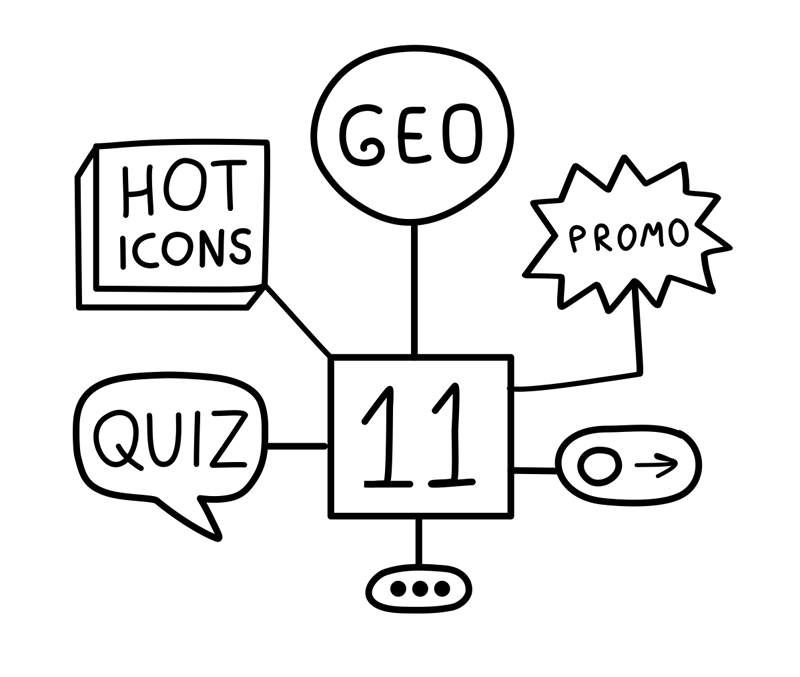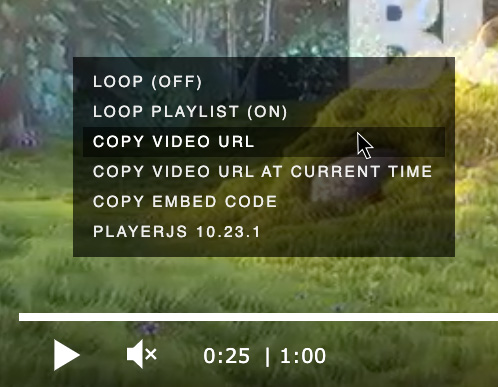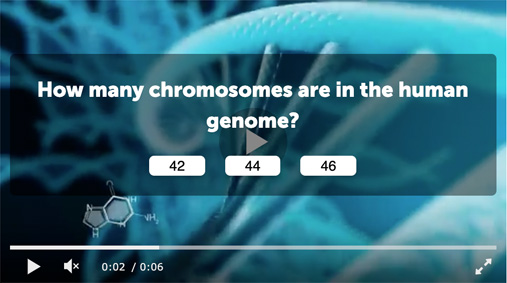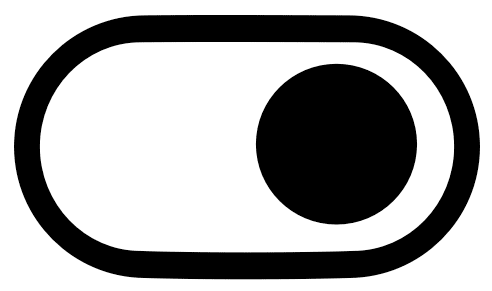Release #

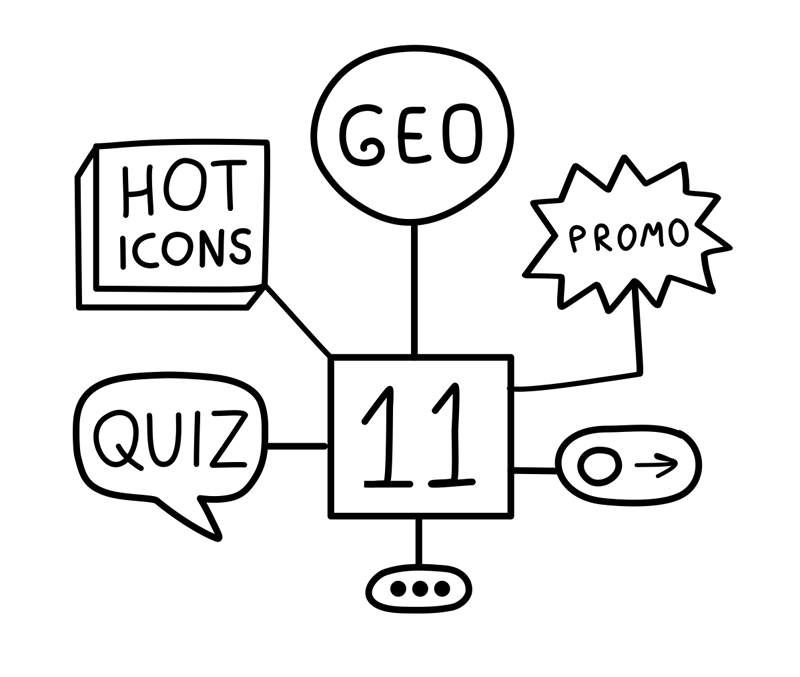
Icons for keyboard shortcuts
The new plugin allows you to configure special icons that flash in the center of the screen when pressing hot keys and other buttons.
Right-click menu
You can configure your own context menu. It appears with a right click on the player.
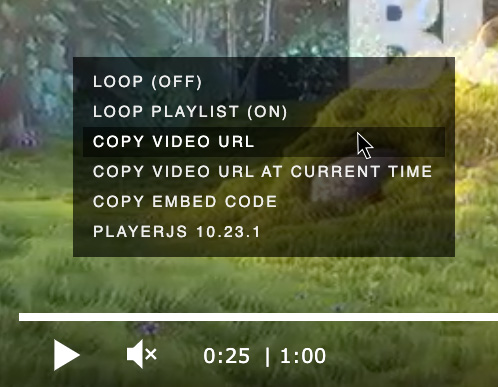
Geolocation
You can enable geolocation for content restrictions by region and setup the same targeting for advertising.
Quizzes and polls
A new plugin for implementing surveys, quizzes, and voting.
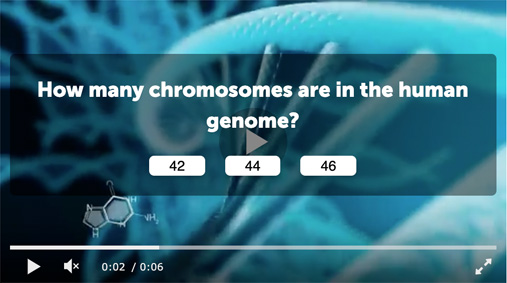
Replacing video and audio tags
This is a new way to install the player instead of the standard video and audio tags.
Promo videos
This is a new option for displaying promo videos (short clips at the beginning / end of playback).
Settings switches
A new manual to configure the settings switches in the player interface.
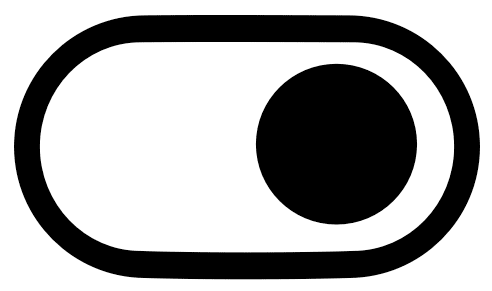
More
- A new option to remember the selected speed.
- HLS audio tracks are now associated with quality groups (by GROUP-ID).
- The DASH.js plugin has been updated to last release with additional settings.
- Added Arabic and Portuguese localization.
- The optional right-hand alignment for all text elements (RTL) for Arabic and Hebrew.
- The YouTube plugin has learned to switch to the next playlist file in a collapsed browser tab.
- The Google Analytics plugin now gets data by content title, so you can sort events by your content.
- The new option for countdown to start your live stream.
- Now you can compare the settings of two players.
- You can enable changing the video quality in case of a playback error.
- You can set different font sizes and icon scales for small screens on mobile devices.
- The JS API has received several new commands and requests.